From September 24 to 28 I visited Microsoft Ignite in Orlando Florida with 5 colleagues – and 30,000 others from around the world. In the many sessions and conversations with specialists from Microsoft and partners I’ve been inspired, gained knowledge and made valuable connections. Here is a very concise summary of changes that I have seen.
Microsoft Learning
During Ignite a new Azure learning environment was introduced. It contains many training courses based on roles such as Azure Developer, Azure Administrator, Azure Solution Architect and Business User or Analyst. This is an opportunity for people who want to retrain themselves and deepen their knowledge of new technology. Microsoft also collaborates intensively with Pluralsight (paid service or via an MSDN account) to deliver very nicely shaped training programs.
Diversity and Tech program
It’s 2018, and everyone knows that diversity and inclusion is not only an important topic, but could — or should — be the cornerstone of any organization’s success. Diversity goes beyond gender, ethnicity or race; it’s also about ensuring accessibility and leveling the playing field for people of all abilities and social backgrounds. Microsoft created a program around this and there were quite a few sessions and discussions which addressed this topic.
By doing this Microsoft takes the execution of it’s mission a step further. Not only deliver the products that goes with it, but also start the discussion to build a truly inclusive, healthy (work) culture.
Security
Log in without a password in a secure way in all your apps, this is something everybody will enjoy. The Microsoft Authenticator app allows users to log in to apps and services that are connected to Azure Active Directory. This is a unique service that only Microsoft can deliver. More and more it becomes clear that the supplier who delivers (or owns) the user identity has a big advantage in selling dozens of other services. And with this new upcoming feature Microsoft makes sure people will keep using or start using a Microsoft identity.
More security news: Microsoft has a strong focus on developing and sell Azure Threat Protection (ATP) services. The ATP ecosystem protects e-mails, files, PCs, identities and infrastructures against the many cyber threats out there. The various Microsoft products used for this will soon be manageable from one dashboard. Given the power of the solution, competitors like McAfee won’t be too happy with this development.
Artificial Intelligence (AI)
To generate AI models faster Microsoft uses Azure Machine Learning and more powerful hardware. Once generated the models can be distributed to cloud or edge devices.
Azure’s cognitive service ‘Speech’ is now General Available. This includes recognizing speech and translating it into another language.
New AI built-in video meeting features are now available in Microsoft Teams. Background blur uses face detection to blur backgrounds in video meetings so that people can focus on you and not on what lies behind you. During recording, AI automatically generates texts and a timeline is shown so you can see which speaker is talking at what moment, to make video content easily searchable.
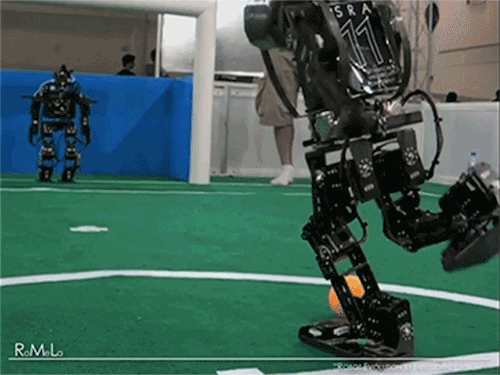
Progression in AI 🙂
Azure Managed SQL
Een “heads up” from Orlando for all DBA guys and girls: Azure Managed SQL Databases are managed automatically, and this includes security, data classification, performance and query improvement, redundancy… Wow.
The customers I work for have a strong Microsoft focus. They use Active Directory, Office 365, have all these traditional apps who authenticate against Active Directory. They are often slowly replacing their traditional apps by moving to SaaS solutions. These companies are not building their own apps, or maybe just one or two. It’s not interesting to them to move their traditional tiered apps to cloud IaaS. Now they can move to the cloud.
Azure Managed SQL is safe, easy to use and it will save costs, as PaaS is cheaper and this solution will lead to less costs on DBA specialists. I’m absolutely sure this will be a sort of a game changer for these customers.
IOT Central and Sphere
Sphere is the new Microsoft solution to securely connect microcontrollers to Azure. It’s a little board which can be built into devices or machines and connect over IP to Azure. Through a unique certificate per device, data can safely travel back and forth between Azure and the IoT device. The development kits can now be ordered.
The IoT Central was introduced last year in a private preview, has been further expanded with new functionality and is now GA. IoT Central can be seen as SaaS solution which makes it possible for companies to start relatively quickly with connecting and managing IoT devices, processing the data in the cloud and program the edge device without having to write custom code. All necessary components have been collected and have been made available in one place.
Microsoft Managed Desktop
A “heads up” for the people who are involved in installing desktops and applications: Microsoft will provide Managed Desktops as a service. The reason is that CIOs and CEOs are not satisfied with the desktop services provided by partner companies and internal IT departments. Microsoft wants end users to have a super experience with their products, so they are taking matters into their own hands.
Microsoft will supplie its own Surface Pro and Book devices where the OS and apps are managed by Microsoft. Every two to three years a new device is handed out, customers get 24/7 support. At a later time, other OEM devices will join the program – but just the ones that deliver a super experience to the end user. There are some conditions for this service, such as that the devices are managed solely via Intune. This ne Microsoft service is launched first in the US, Canada, UK. Later this year Australia and New Zealand. Then other – non-specified – countries follow.
Windows Virtual Desktop
Microsoft has announced their new Windows Virtual Desktop service. For Microsoft the performance and end-user experience is key. Special attention has been paid to being able to work smoothly with Office 365 inside the VDI, and on the local device. Also the local microphone and Surface pen still work inside the VDI and Apple devices are supported.
There will be a VDI with W10 for one user, and a shared W10 platform. For W7 Microsoft will deliver an extra three years support compared to W7 on end-point devices. IT departments now have an option to offer their companies legacy apps to end users for another three years extra.
The management of the VDI environment is entirely via Powershell. There is no smart automation built into the provisioning of desktops – yet. Microsoft seems to leave this space for third parties to create the orchestrator, so I think this product is not ready for many potential customers. This product will compete with Citrix and Frame (Nutanix), which are already operating in this field.
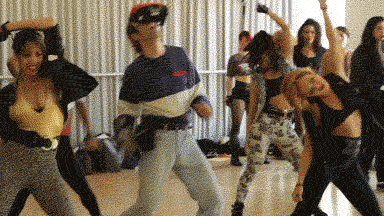
A creative virtual workspace
Azure datacenter power
This year we again see growth in datacenter numbers, the access to them and the computing capacity. Microsoft is now the second network provider in the world. The bandwidth between the various Azure datacenters is huge and still new lines are being made between Europe and the US, and the US and, among others, Japan.
Where in Ignite 2016 the Godzilla VM was introduced of 512Gb memory and 2×16 cores, the killer machine nowadays is The Beast V2, a VM with 12TB of memory and 8×28 cores. Disks are available with 160,000 IOPS, while Marc Russinovic showed a demo of an upcoming disk with 250,000 IOPS.
Azure Firewall
In order to secure access to environments and to control data on OSI layers other than 3 and 4, Azure Firewall has now also been introduced. Handy for companies that do not have an existing firewall eco-system.
Office 365 and Teams
Microsoft’s focus on Teams was clearly visible on Ignite due to the large number of sessions and a large part of the Expo that was dedicated to this topic.
Skype is now integrated into Teams and will disappear as a separate product on the desktop. Skype 2019 on premises version has been released to support those companies who have a local install and cannot switch very easily in the next two to three years. For companies starting with Skype, Microsoft’s urgent advice is to start using Teams, as the focus of development is on that.
In addition to all the information about the functionalities that Teams offers, adoption is by far the most important subject at Ignite. The continuous guidance of users both during and after the transition emerges in each session as a precondition for successfully introducing and working with Teams.
VOIP telephony can be connected directly to Teams. So, in addition to chat and video, telephony can become part of your set of communication tools. As soon as your SIP trunk is linked to Teams, your current VOIP solution can be phased out. Providers of VOIP systems will have to rely on the call-center functionality in their products more and more.
Smaller subjects are also interesting, like the Calender Product Team who demonstrated a feature soon to be released. This team is building solutions that millions of people use every day. We got to see how easy it will be to schedule appointments. Again, the strong focus is on the end users, who have become more and more visible since the appointment of Satya Nadella and his management team.
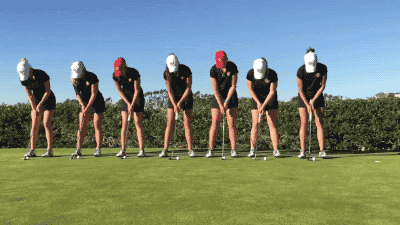
With great teamwork one can achieve amazing results!
Flow for Office 365
Flow offers the possibility for anyone with an Office 365 account to automate repetitive tasks. Flow is based on events. Many templates and various functionalities have been added, including the use of Powershell. A new addition is Business Flows, where you can work out a process step by step and display it graphically. In this way it is very easy to give employees insight into the process and to have their part picked up. P2 premium account is a condition.
In summary..
Where Ignite 2017 learned us all about Microsofts new directions, such as Quantum and serverless compute, and many security solutions focused on GDPR, 2018 was the year of the “Next Steps”. The solutions have been and will be expanded, and where Microsoft sees opportunities to improve the user experience, it takes action. AI is becoming an increasingly important part of all these services.
Microsoft creates products and services and makes them available as a commodity. This is a challenge for as well their competitors as the Microsoft partners and IT departments. They must reinvent themselves if they do not want to be redundant.
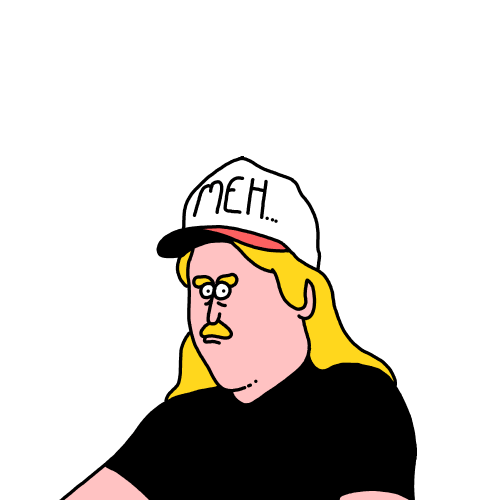
We loved Ignite 2018!
